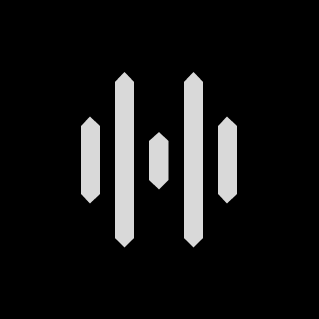Support - Connectivity
LE audio - We leverage bleeding edge bluetooth technology
Using LE audio allow your device to last longer on a single battery charge while also allowing your phone to have multiple simultaneous connected devices.
Learn more (Link to LE audio Bluetooth spec page?)
Collapsible content
Healyan - Connectivity & Pairing
Pairing your Healyan Glasses
- Ensure your mobile device is close by with the Healyan app open.
- Firmly slide the power switch of the Healyan Glasses to the ON state, so that the LED lights sign a brief white light pulse.
- When prompted on-screen app, select ‘Pair your HEALYAN Glasses’.
- Accept the Bluetooth Pairing Request. While pairing the first time with your smartphone, you will see a white flashing light on the Glasses frame until it finishes pairing successfully. After it finishes pairing, the light sequence will stop.
- If you're still unable to connect, wait until the light sequence has stopped and repeat steps 1 - 5
Note: If your Healyan Glasses are not displaying a light sequence inside the frame when following the steps above, it'll need to be charged. See the ‘Charging Your Healyan section'.
Healyan app Minimum Software Requirements
The Healyan app can be installed on an Android or iOS device. To set up and enjoy the full spectrum of Healyan products and services, you must install the Healyan app on a compatible device running at least --Bluetooth® version 5.2 or higher on one of the following operating systems:
- Apple iOS 16 or higher, running on an iPhone 14 or higher
Note: Users on beta versions of iOS 16 are likely to experience compatibility issues.
- Android OS 13.0 or higher
LG, Huawei, and other devices running Android 9 or lower often exhibit device connectivity and app performance issues. For the full list of manufacturers with compatibility issues, please see below.
- Devices must natively support Google Play Store.
Be sure to update your iOS/Android device to the most recent OS version for the latest features in the Healyan App. If your device is not running a supported OS, you may not be able to use the Healyan App.
- Note: for older devices with Bluetooth® version 5.0 and older operating systems
Older devices might be able to download and install the Healyan App. They also might be able connect and use some of the Healyan Services but are not compatible with the latest Bluetooth Standard and communication protocols. Therefore the full spectrum of the Healyan Glasses features can not be used.